As a valued customer of Minnwest, we make it our priority to simplify your banking experience.
Ready to see Minnwest's personal checking account options and benefits? Start here: Minnwest Personal Checking
Follow these 5 easy steps to open and shift your checking activities to your Minnwest account:
Step 1: Open checking account
Stop by a branch location or open your account online.
Step 2: Enroll in digital banking
Manage your account from your computer or phone when you enroll in digital banking.
Check your account on the go with the Minnwest mobile app. If you have an Apple or Android device, you can download the Minnwest Mobile app directly from the App Store® or Google Play™. Learn more about Minnwest mobile banking and deposit.
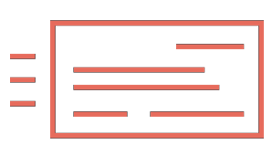
Step 4: Transfer automatic payments (ACH transactions)
Easily update your automatic payments to your new Minnwest checking account with digital banking online or via the mobile app under Services. You may also provide the completed form to each payee or biller.
Download Automatic Payment Change Form (PDF)
Step 5: Close your old account
Ensure all outstanding checks, ATM, and debit card transactions have cleared and direct deposits and automatic withdrawals are appearing in your Minnwest account. Contact your former bank to close your account or use the form below.
Send Us a Message
Have general questions or
need account support?
Get In Touch
Interested in a product or service we offer?
Inquire Now and one of our specialists will contact you (available Mon-Fri 8am-5pm)
Visit Us
We welcome you to visit us! Use our interactive map to find a location near you.
